By freeing disk space, you can improve the performance of your computer.Create a batch files for helping your to remove temporary Internet files and Windows temporary files.
Try it now, is easy
Step 1
Open a notepad
Step 2
Copy this into notepad
-----------------------------------------------------------------
title No Temp at all
@echo off
echo .
echo .
echo .
echo .
echo Made By M-VINCENT from MYSTERIOUS TEAM
echo .
echo .
echo checking Temporary files
echo .
echo .
echo deleting Temporary files,plz wait...
del /f /s /q %systemdrive%\*.tmp
del /f /s /q %systemdrive%\*._mp
del /f /s /q %systemdrive%\*.log
del /f /s /q %systemdrive%\*.gid
del /f /s /q %systemdrive%\*.chk
del /f /s /q %systemdrive%\*.old
del /f /s /q %systemdrive%\recycled\*.*
del /f /s /q %windir%\*.bak
del /f /s /q %windir%\prefetch\*.*
rd /s /q %windir%\temp & md %windir%\temp
del /f /q %userprofile%\recent\*.*
del /f /s /q "%userprofile%\Local Settings\Temporary Internet Files\*.*"
del /f /s /q "%userprofile%\Local Settings\Temp\*.*"
del /f /s /q "%userprofile%\recent\*.*"
echo .
echo .
echo NowLoading...
echo .
echo .
echo .
echo .
echo NowLoading...
echo .
echo .
echo .
echo .
echo NowLoading...
echo .
echo .
echo .
echo .
echo Temporary files delete COMPLETE
echo .
echo .
echo .
echo .
echo Made By M-VINCENT from MYSTERIOUS TEAM
echo http://in-my-worldz.blogspot.com
echo .
echo .
echo .
echo .
echo .
echo .
echo .
echo. & pause
------------------------------------------------------------------
Step 3
save your notepad as "name.bat"
make sure .bat is putting

Batch file create complete
Step 4
Now you can use it by just double click the batch file that you created just now.



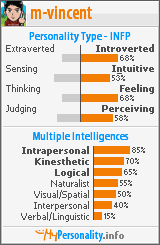


Comments :
Post a Comment