
LINUX
Light on its feet and ready to strut its stuff
Let's get the unpleasant part out of the way first: If running Adobe Premiere is the most important thing in your life, or you want to play Halo, Linux isn't going to do it for you, at least right at the moment. While most Windows software can run under Linux in one fashion or another, applications that make extensive use of hardware drivers or high-end graphics may not work right.
But for everything else, Linux is definitely the way to go.
Unlike Mac OS and Windows, Linux is free as air and open to development by folks who are motivated by the desire to make the technology better, rather than by corporate tech farms whose real interest is the bottom line. Which is all very nice, but is it any good as a desktop operating system? You bet.
Size and speed
Let's start with the hardware footprint: With the possible exception of BSD, Linux's 'sister,' Linux is the lightest thing you'll ever install on your computer. While the minimum required hardware for Windows has been bloating, and Macs need more and more horsepower to run OS X, you can still dig out your old 486 and fire up Linux without problems.
I recently got one of the One Laptop Per Child XOs -- a machine with 256MB of RAM and a power-miserly processor -- and had no trouble running Xubuntu Linux on it. Meanwhile, Windows XP needs to be sliced and diced like crazy to fit onto the same hardware.
It's not for nothing that you'll find Linux inside of devices where hardware cost is an issue, like DVRs (TiVo anyone?) and routers. I was somewhat shocked to find that my recently purchased 52-in. LCD TV has a Linux kernel inside of it. If you hunt around, I'll bet you'll find at least one device in your home running Linux.
Stability, security, transparency, flexibility
Linux is not only small, but it's also stable. I have several Windows boxes at home, and it seems like whenever I blink, something has gotten screwed up in the registry or I have a Dynamic Link Library conflict.
Linux has all the configuration data and libraries right out where you can see them, in files. You can see what's changed and make edits manually, without having to figure out which of 9 million HKEY_LOCAL_MACHINE registry entries is the one you want. Even the system-configuration tools that have nice graphical user interfaces (GUI) end up generating human-readable and editable files at the end of the day.
In the recent "Pwn 2 Own" hacker challenge, computers running Mac OS X and Windows Vista were cracked, but the Linux machine wasn't. I won't claim that Linux has no security or virus problems, but they tend to be right out in the open where you can see them if you look. At the moment, there are far fewer Linux viruses out in the wild than Windows viruses, and there are fairly bullet-proof ways to detect viruses under Linux using checksums on files.
Conversely, it's much easier to move your Linux system to new hardware or clone an existing system because there's no licensing. I've never had a problem moving a Linux system disk to a new computer, even when the hardware was drastically different. There's basically no way to do this on either a Windows or a Mac system.
You also have your choice of Linux distributions, from geek-friendly Debian and end-user-friendly Ubuntu to business-friendly Red Hat and Novell SUSE. And no matter which one you pick, you can rest assured that they'll all run the same apps.
Applications and interface
It used to be the conventional wisdom that the problem with Linux was desktop applications. But with tools such as Wine, CrossOver Linux and VMWare Player, many Windows applications run just fine under Linux these days.
And in some cases, native Linux applications may serve you just as well. OpenOffice is a mature replacement for Microsoft Office, and there are good (and free) tools for video and photo editing, audio editing, and many other common applications. Just do a quick Google search for "Linux video editing," for example, and you'll see what I mean.
More importantly, more and more applications are transitioning to Web-based versions using JavaScript or Flash/Silverlight/Flex/Air. Who cares if you can't run TurboTax on Linux, when you can use the Web-based TurboTax right from your browser?
Finally, the Linux desktop experience is now the match of any other desktop GUI in existence. The user interface is intuitive and clean, but still powerful. If you choose a user-friendly distribution like Ubuntu, installing Linux is as easy as installing Windows -- and unlike Windows, you can even "try before you buy," since distributions such as Ubuntu have a "live" install CD/DVD.
You can even run a full Linux distribution such as Damn Small Linux from a 128MB (or larger) USB drive. Did your Windows PC crash again? Plug in the USB drive, and you've got access.
Heck, most Linux distributions will even shrink a Windows partition and set up dual-booting automatically. Ignore all the fear, uncertainty and doubt you'll hear about nightmare installs and bad device support -- that's from the bad old days!
Mac OS X
All you need in one dynamite package
Computing nirvana isn't difficult to find. If you want a simple-to-use computer that can run virtually any application you need on stylish hardware that gives you easy online access and instant connectivity to all types of satellite devices, just go to an Apple store and buy a Macintosh.
A complete software/hardware ecosystem
When it comes to integration, no other operating system can boast the unity of purpose and results that exist on the Mac platform. While the competition is busy mashing feature after feature into poorly designed products, Apple Inc. focuses on what's important: creating a software/hardware ecosystem that gets out of the way so you can do what you bought a computer to do -- work, make movies, build Web sites, communicate or crunch data.
You know what I'm taking about -- all those annoying little things that add up when using Windows. Plug in a mouse on a PC, and a little dialog box pops up exclaiming that it just sensed you plugged in a mouse, and after installing the driver, it's ready to go! This isn't a shuttle launch; I just plugged in a mouse. I'll know the operating system recognizes it as soon as I can move the pointer, so stop bugging me with alert boxes!
Apple's relentless attention to detail has created a world where hardware and software are equally polished -- so polished, in fact, that a wireless mouse, an iPod or an iPhone feels more like a natural extension of the Mac than a separate device.
For those still stuck with Windows, that kind of experience remains a mirage, always just over the horizon. With Vista, users get an operating system that comes in six -- six! -- different versions, all of them with driver issues. Many older PCs can't handle the operating system -- and even a lot of those newer "Vista Capable" machines may not be so capable after all.
Sure, you could try Linux. But the kind of integration I'm talking about isn't possible in Windows, never mind Linux. When software and hardware engineering and design are divvied up among multiple companies and communities -- each with its own agenda -- complete hardware/software unification is just not a realistic expectation. (I'll give devotees an A+ for effort, though.)
Elegance and ease of use
The glue that binds the hardware is the operating system, and Mac OS X 10.5, a.k.a. Leopard, has elegance and ease of use baked right in. Leopard easily leads the pack in terms of security, ease of installation, maintenance and integration of applications whose learning curves are so minimal Apple doesn't even bother with full manuals. That isn't an accident.
Let me just reel off a few Mac OS X advantages:
* Drag-and-drop application installs
* Notifications written in real English and not Geek-English
* One-click, set-and-forget automatic backups that people actually use
* The ability to peer inside files without having to launch an app
* Tech support that doesn't involve being bounced between different companies
* Inherent security with no real-world exploits, despite dire warnings every year
* A clean and consistent look throughout the operating system and applications
Run any application in the world
Other operating systems have their strengths. Windows is ubiquitous; it isn't going anywhere soon. And the collective hive of developers working to make Linux better is impressive. But Apple's switch to the Intel architecture, along with today's impressive virtualization software, means Macs can now run those other operating systems -- at full speed. That gives you access to software across all three platforms, letting you work and play without walling yourself off from the rest of the computer world.
Let me say it again: All Macs can run Windows and, consequently, all of the software that runs on Windows. All versions. At once, if you want to.
Did I mention that Leopard is a certified Unix product, too? Mac OS X is the only operating systems that can run all mainstream Windows and "*nix"-based operating systems -- and host "*nix" software natively -- with few of the usual security risks.
Security
Along with its famed user interface, one of the keys to the success of Mac OS X is the lack of malware, spyware and self-propagating viruses. We can debate the reasons -- whether it's the security inherent to the modern BSD underpinnings of Apple's code or the "security by obscurity" theory -- but Macs are not susceptible to the problems that have always plagued Windows PCs.
Let me put it in perspective: I have been working with Macs since 1993, and not a single second of downtime has been caused by a virus, spyware or malware. Think about that for a moment. Not a single second has been wasted dealing with security.
And ponder this: If 100,000 viruses or malware variations targeting OS X sprang up tomorrow, that number would still pale in comparison with the malware aimed at Windows every year.
Look, it's the 21st century. Computers are everywhere; shouldn't they just work by now? Who wants to spend their time running spyware scans and virus scans? (Imagine having to run a virus scan on a microwave or DVD player.) Just because folks who use other operating systems have to put up with it doesn't mean that's the way it has to be.
Window vista
The best there is (despite the bad rep)
If you want the best operating system available today, there is only one choice: Windows Vista.
You heard me right: Vista, the operating system that people love to hate. The system that has been blamed, it seems, for everything from global warming to the U.S. economic meltdown.
I'm here to tell you that the conventional wisdom is flat-out wrong. Vista is a solid, hard-working operating system that will run whatever software you need with simplicity and grace. And it doesn't suffer from the world of woes that affect its competitors.
Interface, tweakability and extras
Why is Vista the best operating system? The interface is a good place to start. Vista has a straightforward elegance, featuring transparent windows that niftily whoosh into and out of place when you minimize or maximize them.
Don't like the way Vista looks or works? No problem; change it. From the transparency of windows down to almost every level of the operating system, there's a way to customize it. And there's plenty of free and cheap software for further tweaking.
Vista's user interface is more than just a pretty face. Windows Flip 3-D, which shows you all of your open windows in a 3-D flip book, is exceptionally useful. So are Live Thumbnails, which show small thumbnails of what's happening in your minimized windows, including real-time video.
The integration of search into every level of the OS, including the Start menu and Windows Explorer, makes finding any information easy and fast. All your documents, files and communications are instantly indexed, and searching is lightning-fast. And it integrates with Microsoft Office applications, so that when you search in Outlook for e-mail, for example, you're using the Vista search tool, and you get near instantaneous results.
Vista also includes some very nice extras, such as gadgets for the Sidebar; the Sync Center, which makes it easy to keep data on multiple PCs in sync; and easy wireless networking.
Best choice of software
An operating system by itself is a lonely thing ... in fact, a worthless thing. Its true purpose is to let you run software for work, play or hobbies.
Do you need to run enterprise software at work? Don't try it with Mac OS X or Linux -- most likely they won't work. How about games? Again, Windows rules. There simply aren't nearly as many games that run on the Mac or Linux. The same holds true for many other kinds of software.
Now, it's true that for the moment, Windows XP is superior to Vista when it comes to software compatibility. But that won't last long. The best and newest software will be built for Vista, not XP. So if you want to look to the future, not the past, Vista is the way to go.
Security
With its built-in firewall, antispyware and antiphishing features, Windows Vista is far safer than XP. Making it even more secure are its under-the-hood features such as Window Service Hardening, which stops malicious activity from taking place in the file system, the Registry and the network to which the PC is attached. Similarly, Network Access Protection (NAP) stops an infected computer from making a connection to a network, ensuring that it can't infect other PCs.
Much has been made of the fact that Windows has been subject to more attacks than Mac OS X or Linux. That's not necessarily due to inherent Windows security problems, though. It's simply because there are so many more copies of Windows in existence, so malware writers target it.
Why it beats the competition
Why is Vista better than the Mac OS X, Linux and XP? Let's start with the Mac. There's no doubt that Mac OS X is a very pretty operating system. But it also runs only on expensive, proprietary hardware, and it can't run much common software, including enterprise applications and games.
Some people claim virtualization software like Parallels Desktop for Mac solves that problem, but it's not true. Virtualization software creates big problems for organizations with regard to volume licensing, technical support, creating standard enterprisewide images and so on. And as for games, consider this: Parallels can't run even the most basic Vista games such as FreeCell, Hearts, Pinball, Solitaire and Minesweeper, because it doesn't support DirectX 9.
So if you want to pay through the nose for a computer that can run only a limited number of apps and games, go ahead and throw away your money. Just keep in mind that you'll be putting money into the coffers of a company whose CEO has hypnotized its users into drinking the true-believer Kool Aid. Do you really want to join the club of users who get a big dose of their sense of self-worth from the type of computer they use?
As for Linux, if you're a fan, feel free to fly your uber-geek badge every time you boot up -- but don't expect to run your company's enterprise software, much less mainstream software and games. And do expect to become very familiar with the confusing vagaries of the specific version of Linux you've installed.
Windows XP? It's cartoonish and gauche compared with Vista, plus it lacks Vista's security, fit and polish, and extras. It's also looking backward, rather than forward. I have a dual-boot Vista/XP laptop, and every time I boot into XP instead of Vista, I cringe at what faces me.
Window XP
The people's choice
The people have spoken. Windows XP rules.
Forget, for a moment, Mac OS X and Linux with their puny 8% combined market share. First, just consider how the "upgrade" from XP to Windows Vista is going.
Microsoft gamely touts increasing Vista adoption, but the backlash against XP's successor is unprecedented. I would call it a near-disaster. When is the last time a petition was circulated that gathered more than 100,000 signatures to save an operating system?
Dell Inc. has caved in to customer demand and reversed its Vista-only policy for many of its computers. Earlier, Dell had pointed out to Microsoft several mistakes made with the Vista rollout, including confusing marketing, broken drivers, hardware compatibility issues and other problems, according to a class-action lawsuit about Vista marketing.
Internal documents brought to light in the lawsuit show that Microsoft officials themselves dissed Vista shortly after its release.
I could go on and on, listing articles about tests showing that XP is faster than Vista at some tasks, explaining to anxious users how to make XP last for seven more years and instructing frustrated Vista users how to downgrade from Vista. See a common thread there?
Security
Security has always been the favorite criticism of Microsoft operating systems in general, but Service Pack 2 vastly improved the safety of XP, with better network protection, memory protection, improved e-mail security and safer browsing.
And do you really think Mac OS and Linux will be any safer if they gain enough market share to become relevant and get the full attention of hackers?
All the features you need
Of course, Microsoft will eventually force the migration to Vista. But for right now, you will get several Vista features, such as Network Access Protection, in the upcoming XP Service Pack 3. Other Vista components available for XP include Media Center, Internet Explorer 7, Media Player 11 and Windows Defender.
And there are plenty of sites that tell you how to get or at least simulate other Vista features in XP.
Source:http://www.computerworld.com/action/article.do?command=viewArticleBasic&taxonomyName=Operating+Systems&articleId=9075000&taxonomyId=89&pageNumber=1
By Michael DeAgonia, Preston Gralla, David Ramel and James Turner
Stucked in the past
10 years ago


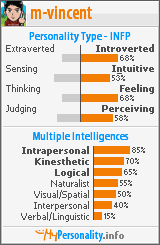


Comments :
Post a Comment