Have you ever wondered if there are any secret Windows 7 features? Most games have a godmode, something that will enable all cheats and features. Windows 7 too. This is going to be a brief tutorial that will allow you to enable the secret godmode in Windows 7.
Here's how to set it up:
• Create a new folder on the Windows desktop (Right-click > New > Folder).
• Rename the folder: GodMode.{ED7BA470-8E54-465E-825C-99712043E01C}
If you've done it right, the folder icon will change to that of the Control Panel.![]()
Double-click on it to see dozens of tweak categories, each with commands for changing many aspects of Windows 7's behavior. It initially appears in the Details view - I recommend changing it to Tiles view.
The back half of that mysterious shortcut is actually a globally unique identifier (GUID) that points to a shell folder, in this case Control Panel. The segment at the beginning can be whatever text you want it to be. The resulting list simply opens Control Panel in Windows Explorer, displaying all available tasks and allowing you to group them using standard Explorer techniques. Way back in Windows XP Inside Out we wrote about techniques for creating shell folder views in Explorer using GUIDs; we dropped that coverage in Windows Vista Inside Out and Windows 7 Inside Out because there were other, more useful tasks to explain in our Explorer chapters.
All of the tasks in the "God Mode" list are already available in Control Panel. There is not a single new or hidden tweak here. Many of them are listed under the different category headings there. Some of the specific task links appear only in response to a search for a specific keyword; they represent alternate entry points to tasks that you might not find easily using the conventional navigation. Here, let me give you an example. The image below shows two side-by-side lists of tasks. The one on the left is the one in the folder you create using the Control Panel GUID. The one on the right is what you see if you go to Control Panel and type user in the search box.
Stucked in the past
10 years ago


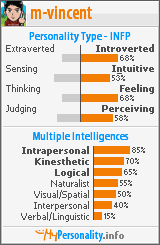


Comments :
Post a Comment